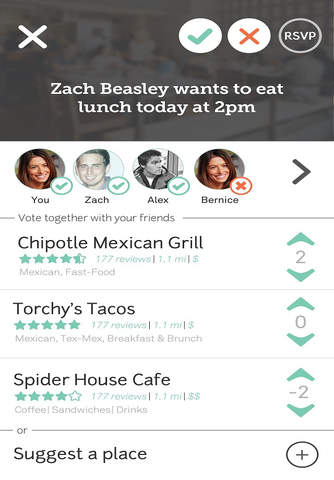
Who’s Hungry? - Scheduling group Food & Drink meetups with friends at restaurants & bars for lunch/dinner/coffee outings app for iPhone and iPad
Developer: Gilad Oved
First release : 25 Jun 2015
App size: 14.2 Mb
Who’s Hungry? Is the easiest way to meetup with your friends for food and drinks.
-choose the time to meetup
-suggest 3 restaurants for your friends to vote on
-invite friends, even directly from your contacts!
-enjoy all the time you saved with your friends!
This app is designed to make it easy to organize a group of friends to go out to eat for food/drinks.
The first screen (HOME screen) shows any of your current invites for things like Lunch, Dinner, Coffee, or Drinks. you can click on any of the spaces and it will send you directly to the VOTING/RSVP screen of that invite.
The bottom left of the HOME screen contains a button that allows you to setup a meetup, this button leads you to decide WHAT KIND of meetup you’d like to go to (lunch, dinner, coffee, drinks).
After clicking that, you will be prompted to decide WHAT TIME you want to meetup with your friends.
Next, you have the option of selecting up to three restaurants for your friends to vote on, this is what we call the RESTAURANT SELECTION screen. It would likely be common for you to choose the category of restaurants near me to view a list of the nearest restaurants.
After selecting the three restaurants you think your friends would like, you are presented with the INVITE FRIENDS screen. Here is where you can view friends who have the app, and also your entire contact list.
You can invite anyone in your contacts, and if they don’t already have the app they will get a text message inviting them to download the app and join you to go out to eat.
After getting this far you arrive at the VOTE/RSVP screen. This is where you can see a detailed summary of your meetup. Who is going, who isn’t going, what time you are going to meetup, and most importantly the list of restaurants that people are voting on. Within this screen you have the option of suggesting another restaurant for your friends to vote on as you see fit. The voting is quite similar to the app yik yak. You vote up for where you would like to go, and down for where you would not like to go. If you don’t care either way you can always not vote at all! In the top right you will see an RSVP button where you decide if you are going or not.
VOTING TIMER: It is important to note that if the meetup is going to occur before 40 minutes from the current time, then the time left to vote is exactly half of that time. So if the meetup is scheduled for 1:20pm and you start it at 1:00pm then you have 10 mins left to vote before the restaurant is decided. For any meetup that is going to occur after 40 minutes then the default voting time will close 20 mins before the designated meetup time.
After the voting has closed, you arrive at the MAP screen. It shows the restaurant that has been decided on, everyone who is going, and for everyone who RSVP’d “Going” will see everyone’s location, as they approach the restaurant, 20 minutes prior to the meetup. This screen was designed so to prevent the typical “Hey, I’m here, are you close yet?” texts/calls.
You did it! Now meetups will be super easy!
Please send any feedback to [email protected] we look forward to hearing from you!
